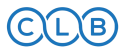Account Security Guide
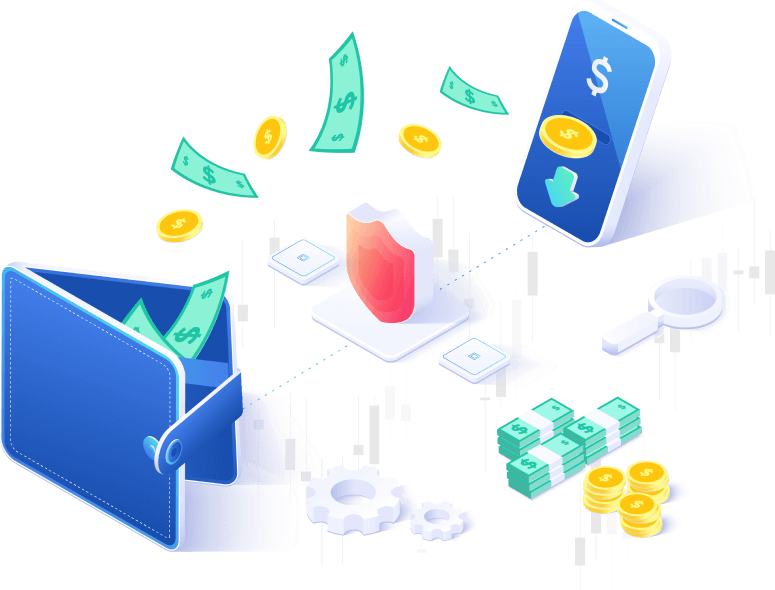
This guide was designed to prevent unauthorized access to your account and to educate users on how to safeguard their profiles. It covers 2FA and backup codes.
2FA and Secret Code
Enabling two-factor authentication (2FA) significantly enhances the security of your Account and the coins/tokens stored on it. This security method, known as two-factor protection, acts as a second barrier after your password. It increases your security by requiring a 2FA code in addition to your username and password, making it more challenging for attackers to gain access. Even if an attacker manages to reset your password through a hacked email address, they would still need the 2FA code to access your account.
Password
Follow these rules to create a strong password:
– Never reuse old passwords
– Minimum length of 8 characters
– Use a mix of upper and lower case letters
– Include special characters and numbers
HTTP(S)
Always check for the “S” after “http” in the browser’s address bar. If “S” is missing, the connection is not secure, which could lead to loss of account access and funds. A green lock near the address indicates a secure page. Without the lock, be cautious of the site name or avoid using the site entirely, as the http protocol is not secure. Only use websites with the https protocol.
Checking the Certificate
To verify an SSL certificate, click on the certificate details and ensure that you are on the official website.